Angel City FC matches at BMO Stadium are mobile tickets only, your mobile ticket is your ticket! Access your matchday and pre-paid parking tickets using the Angel City FC
App, Ticketmaster.com or Account Manager. Follow the below instructions to view/manage, send, sell, receive, and donate your tickets.












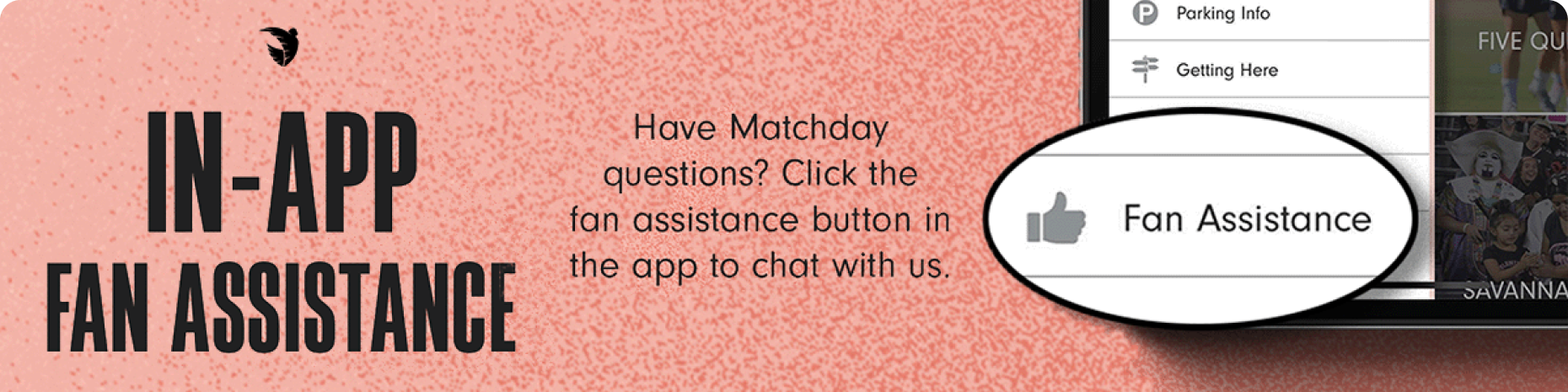
To access your tickets, please make sure to use the same email address that is on your Season Ticket Member account, or the email address that was used to obtain your tickets.
The BMO Stadium Box Office is located at the Northwest corner of the stadium and is open 2 PM - 6 PM PT every Tuesday, and open at 10 AM on event days. Hours are extended to accommodate the needs of specific events.
For ticket information, please call 213-419-9599 or send an email to tickets@angelcity.com
View Tickets FAQ
Privacy Policy | Terms of Service
Copyright © 2026, Angel City FC
Privacy Policy | Terms of Service
Copyright © 2026, Angel City FC